Editor's review
One of the most common demerit of using MS Outlook as a desktop email client is the possibility of corruption of its database whenever it becomes too large. Most of the users use MS Outlook for keeping a localized record of their most important emails as the program does not require you to go online for accessing your emails. If the database gets corrupt or lost, you may end up losing all or part of your important e-mails which can lead to a disastrous results. In such a case, a powerful application which can recover your lost database may come as a boon to you. Restore Outlook Email v.7.05.01 provides the best in class solution for retrieving back your emails from corrupt Outlook database.
Restore Outlook Email v.7.05.01 recovers all the database of Outlook in the fastest and most accurate manner. The program has a simplified interface where the whole functionality of the program is quite intuitive even for a novice user. You just have to select the corrupt PST file from the folder list shown in the left hand side column pane of the program. A small dialog box will help you select the input file and you can preview the contents of the respective database file in the preview pane showing all the details of emails like sender’s address, receiver’s address, subject, date etc. The recovery features are not limited to merely email data as you can precisely recover other Outlook data such as drafts, notes, journal, calendar, deleted items etc. i.e. everything contained in the respective PST file.
To conclude with, Restore Outlook Email v.7.05.01 gets a score of four and a half rating points on the scale of five for its fast, accurate and reliable functionality with respect to recovery of corrupt Outlook data.


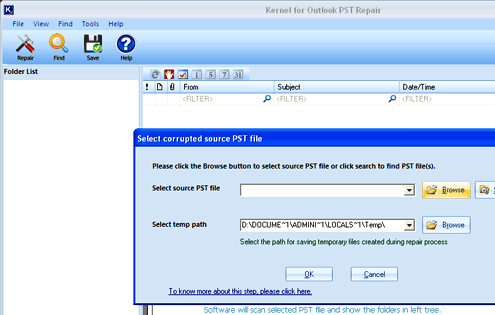
User comments